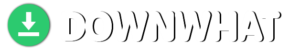Google Play Store
Images
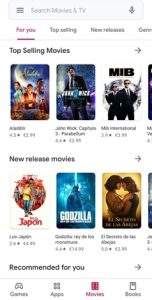
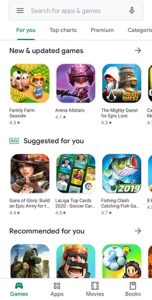



Description
Google Play Store powers your Android device with millions of apps, games, and digital content. Downloading the Google Play Store APK ensures you never miss out on the latest features, updates, and secure experiences.
What makes Google Play Store essential for Android users
More than just an app store, Google Play Store offers reliable security with Google Play Protect, keeping your device safe from malware. Frequent updates guarantee enhanced performance, making your Android experience smooth and seamless.
Best features that enhance your experience
- Massive Library: Access countless apps, games, books, and more.
- Smart Recommendations: Get app suggestions based on your preferences.
- Secure Transactions: Manage payments and subscriptions effortlessly.
- Hassle-Free Updates: Automatic updates keep your apps fresh.
How Google Play Store improves your daily life
Google Play Store helps you discover new apps that simplify daily tasks, from managing schedules to staying entertained. It ensures safe downloads, provides updates for better app performance, and gives you access to services like cloud backups and instant app trials. Whether you’re streaming, gaming, or working, Play Store makes your Android device more efficient and enjoyable.
Take your Android device to the next level. Download Google Play Store APK today and enjoy a world of apps at your fingertips!
Tips for optimizing your Google Play Store experience
Make the most of Google Play Store by managing your apps efficiently: clear cache for better performance, enable auto-updates for the latest features, and explore categories to find hidden gems. Adjust your privacy settings to control data sharing and set up parental controls for safe browsing.