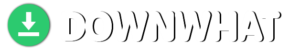Images


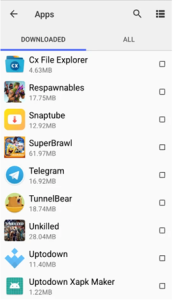
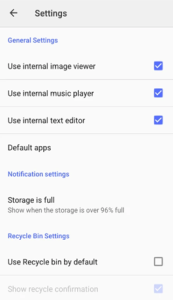
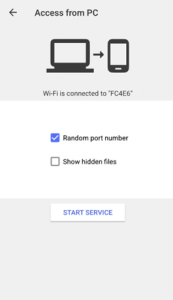
Description
If you’re looking for a reliable and user-friendly file manager for your Android device, Cx File Explorer apk is here to transform how you handle your files. Whether you’re organizing local storage, managing cloud services, or connecting to network devices, this app offers everything you need in one place.
Why choose Cx File Explorer?
Designed with simplicity and power in mind, cx file explorer makes file management effortless. You’ll enjoy a clean interface packed with features that cater to your needs. Here’s what makes it stand out:
- Easily browse, move, copy, and delete files with just a few taps.
- Access and manage your files stored on cloud platforms like Google Drive, OneDrive, and Dropbox.
- Connect to network-attached storage (NAS) devices using FTP, SFTP, SMB, and more.
- Use the storage analyzer to visualize and optimize your device’s space.
Features that highlight this manager
Cx File Explorer APK transforms file management on Android with its intuitive interface and powerful features. The local storage tab offers quick access to photos, videos, and documents, while its built-in recycle bin ensures accidental deletions are easily recovered. Seamless cloud integration allows you to manage and sync files from various cloud services effortlessly, making backups and sharing more convenient.
Additionally, its advanced networking capabilities simplify connecting to remote devices, PCs, or NAS systems for smooth file transfers. To top it off, Cx File Explorer’s storage cleaner optimizes your device by removing junk files, duplicates, and unused apps, ensuring ample space for essential content.