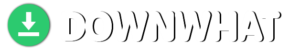My Boy! Pro Emulator Android
Images
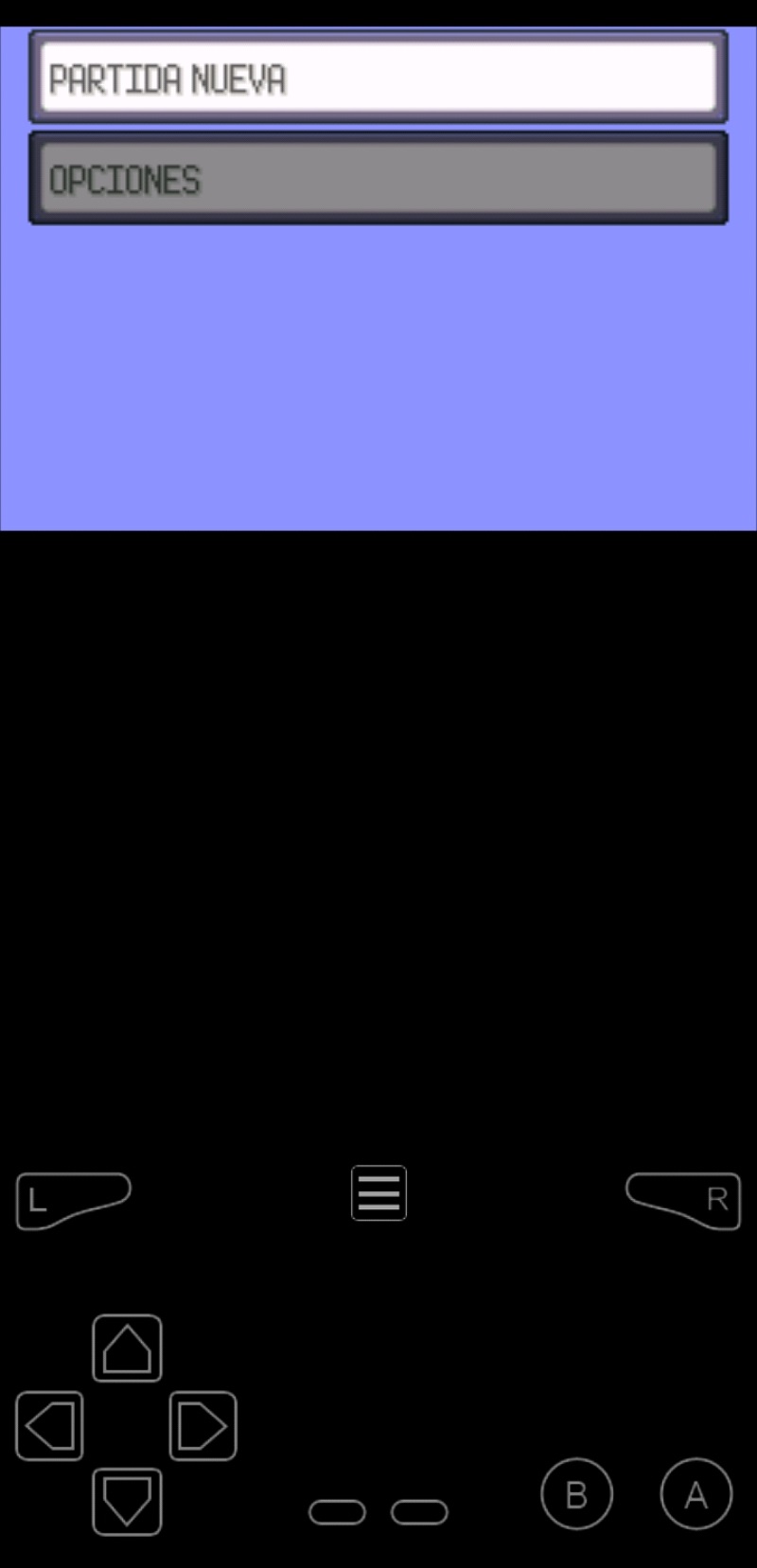

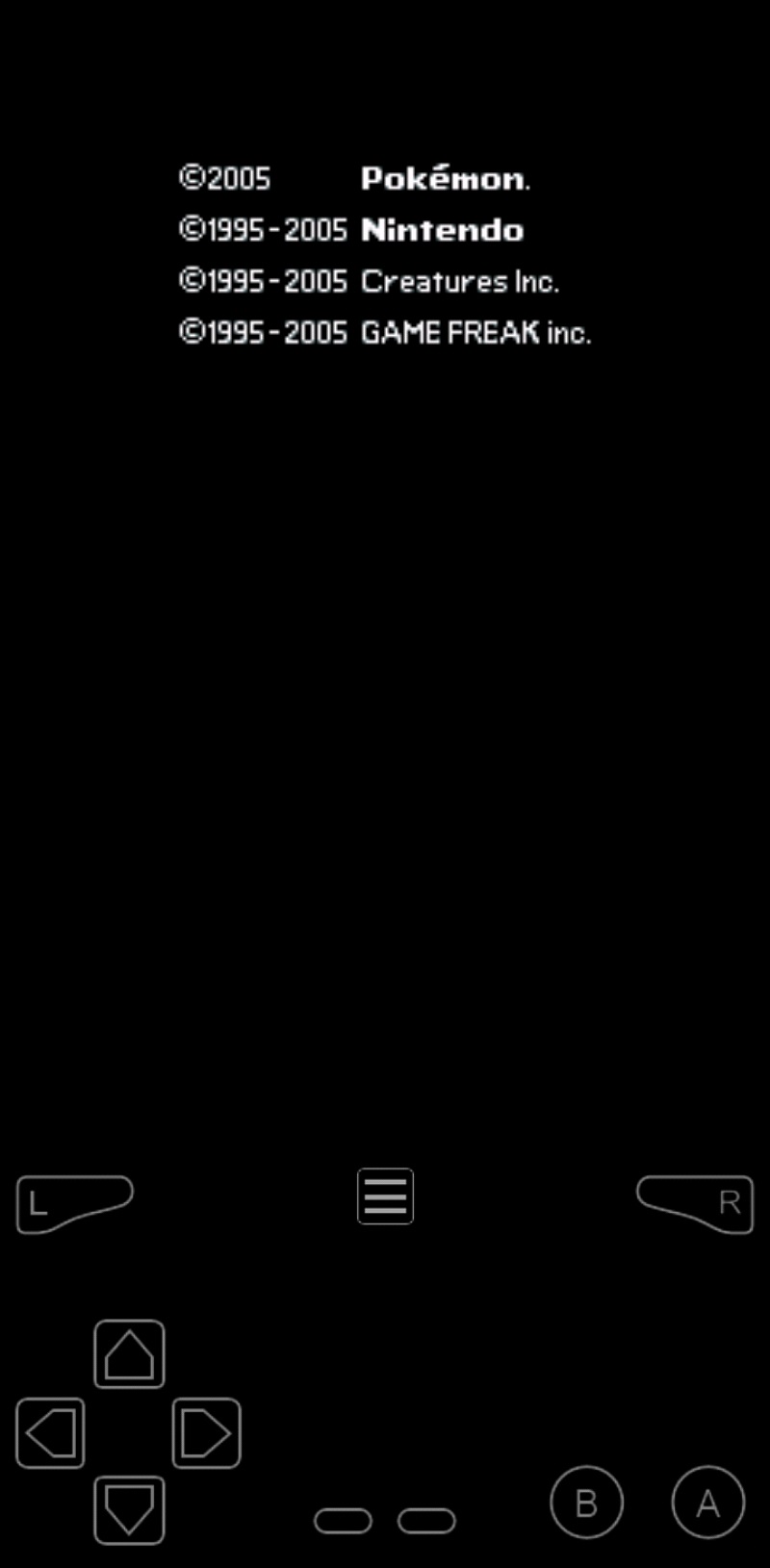
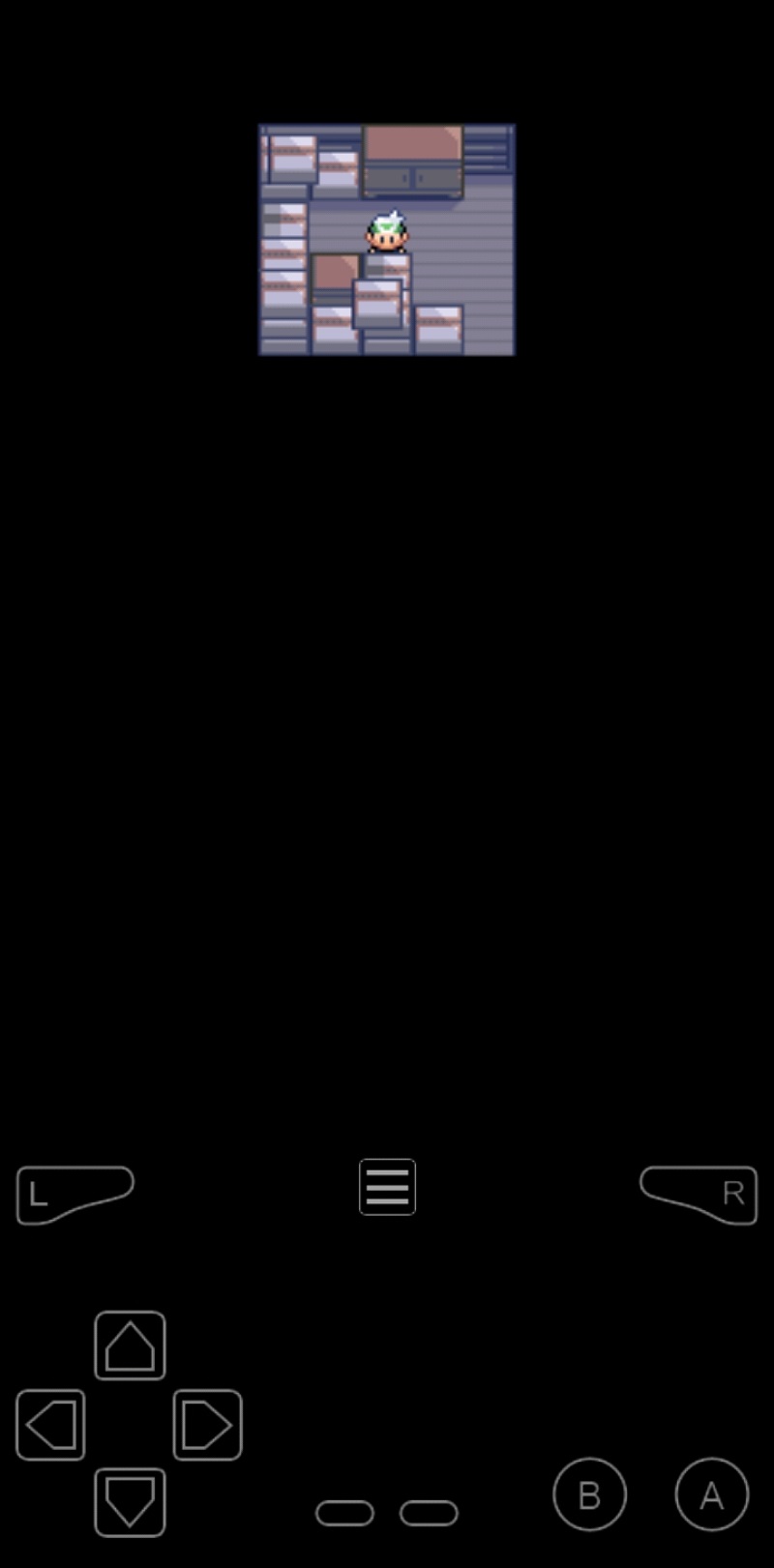
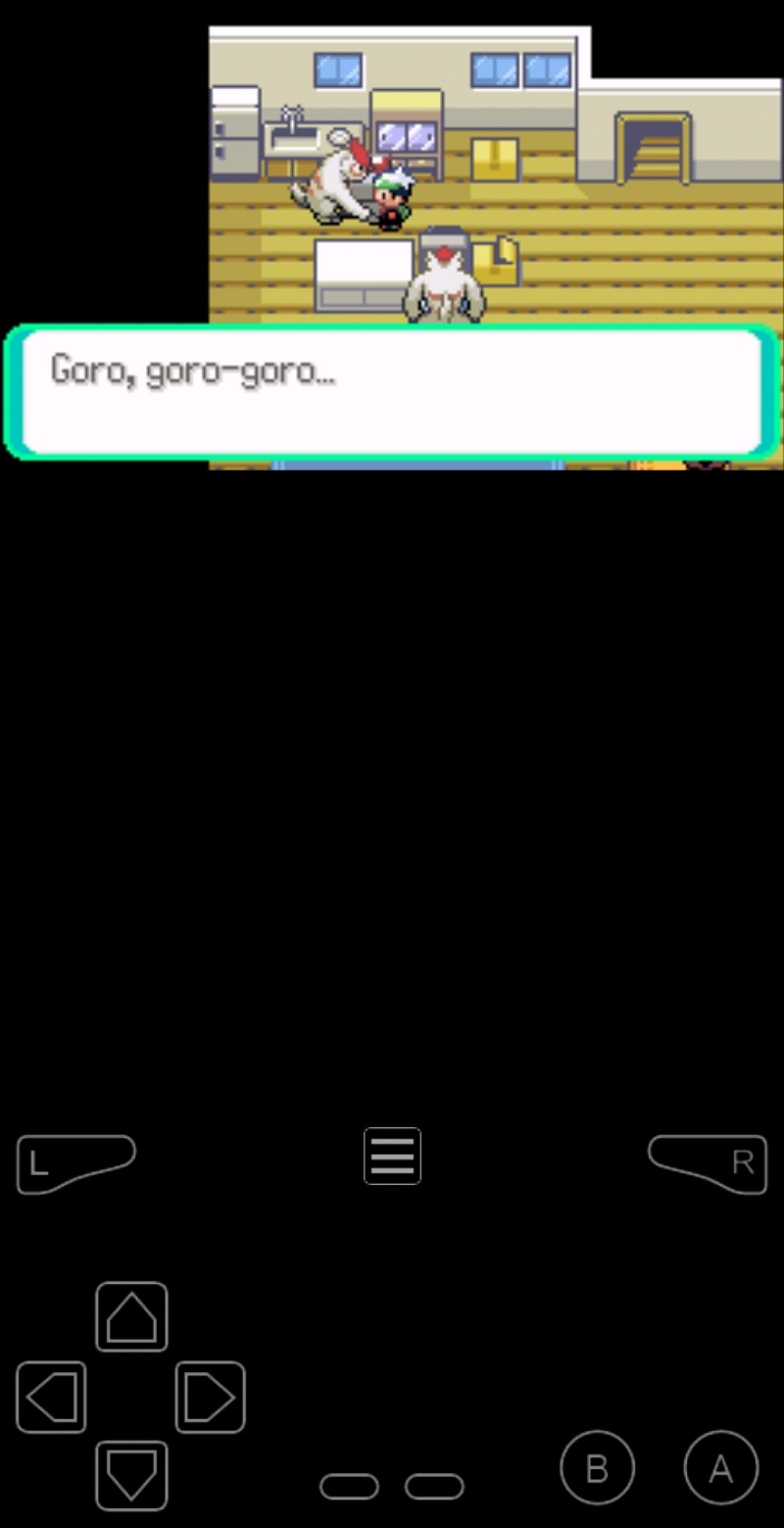

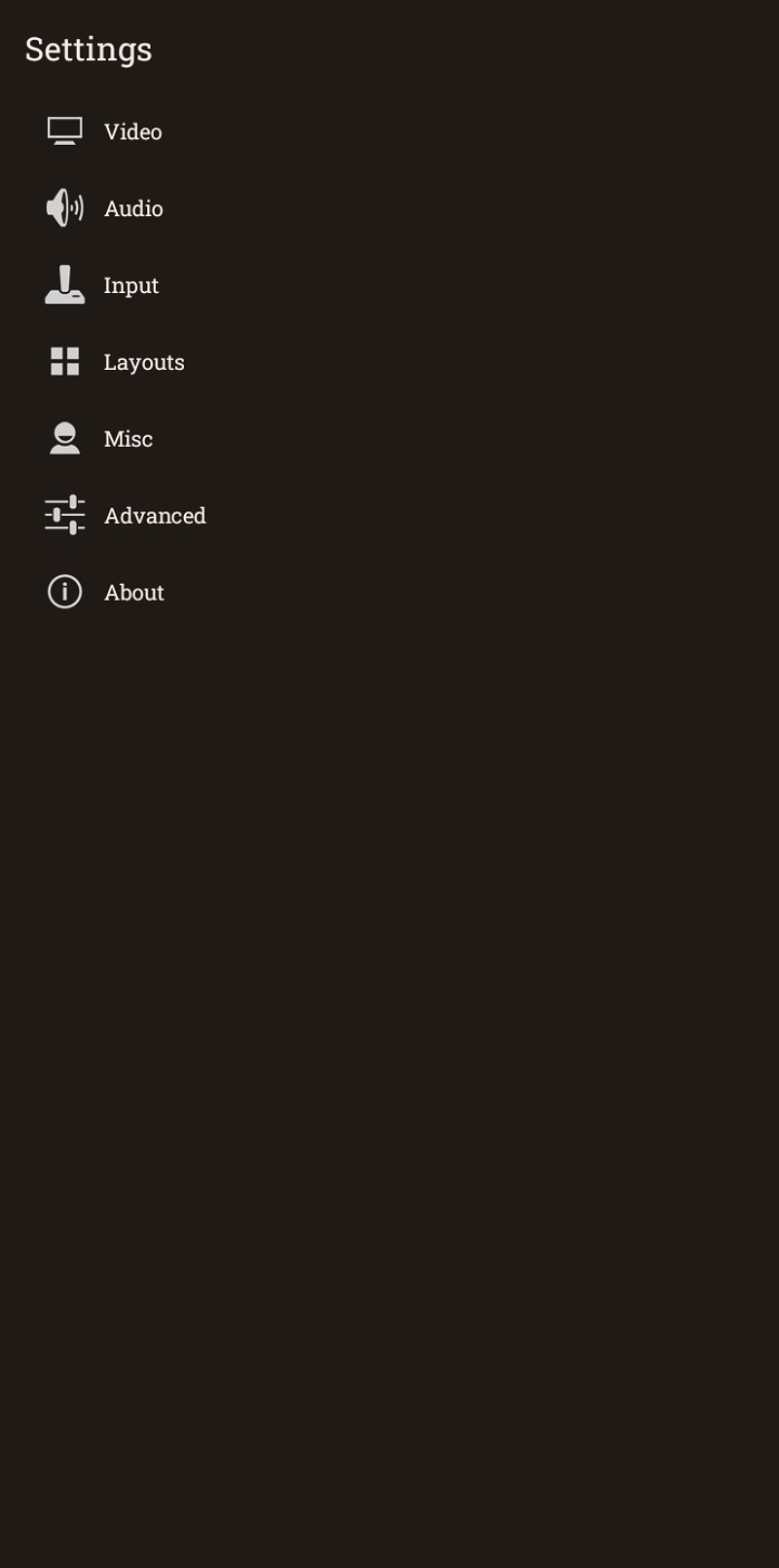
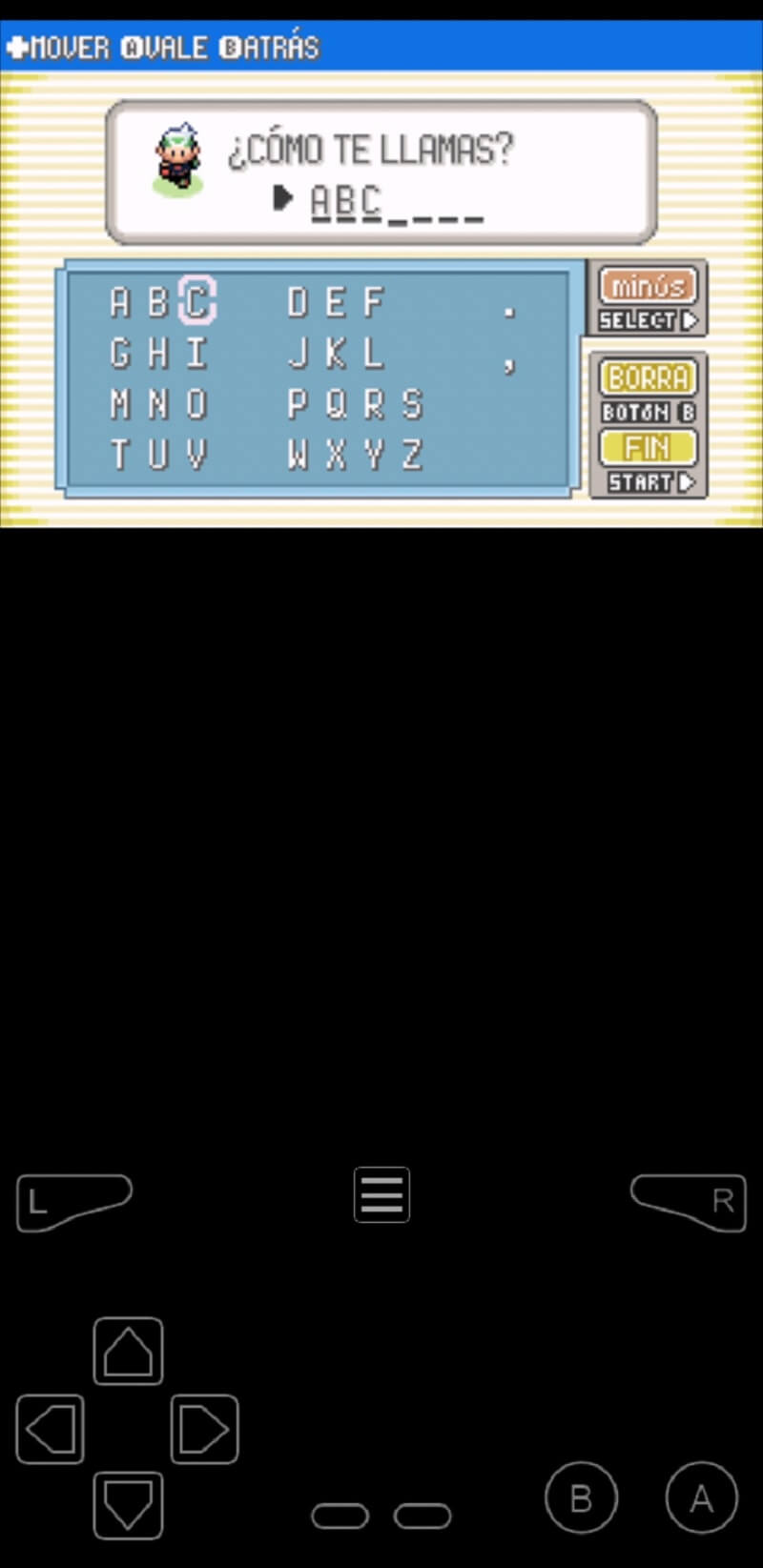
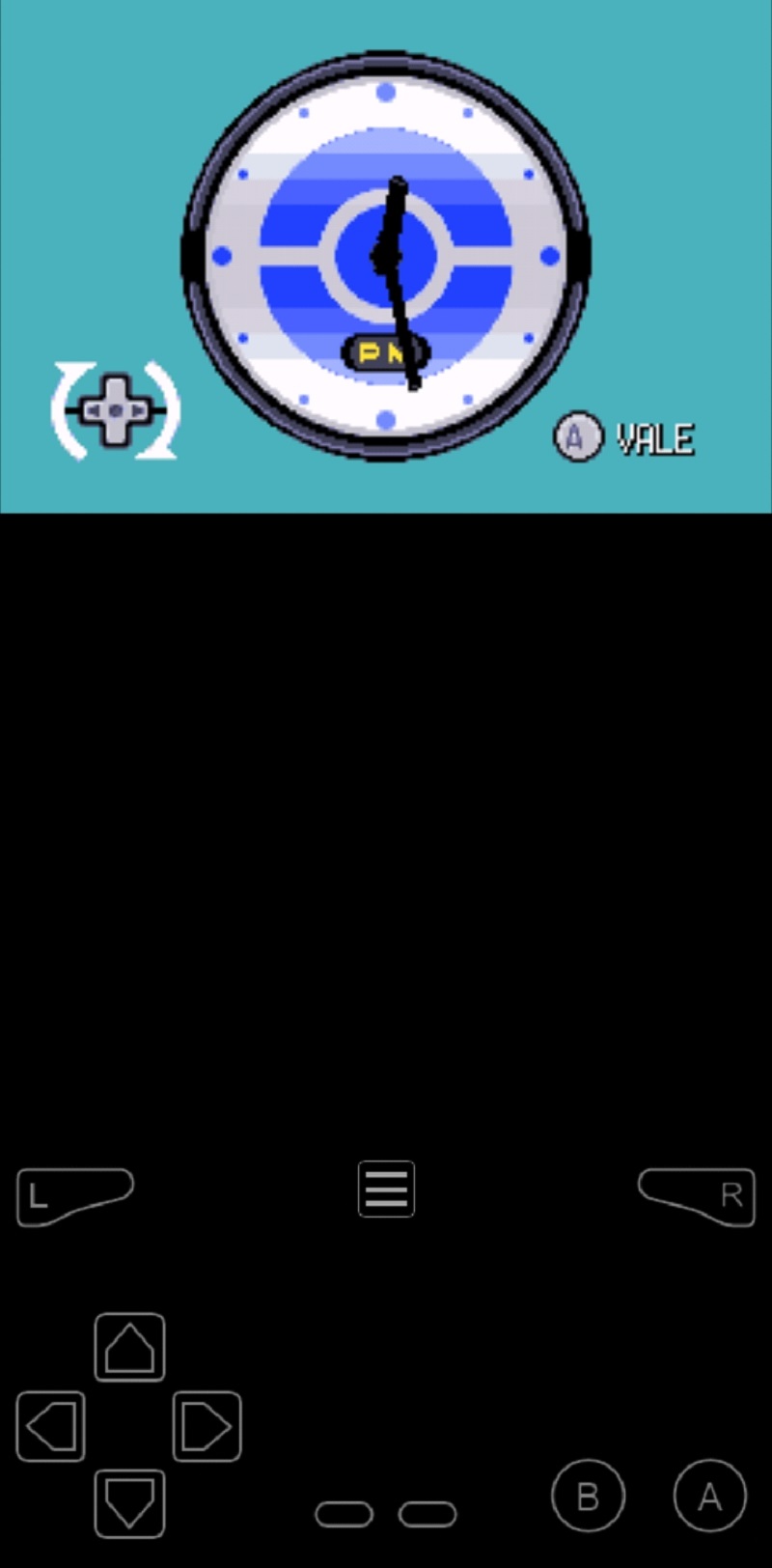
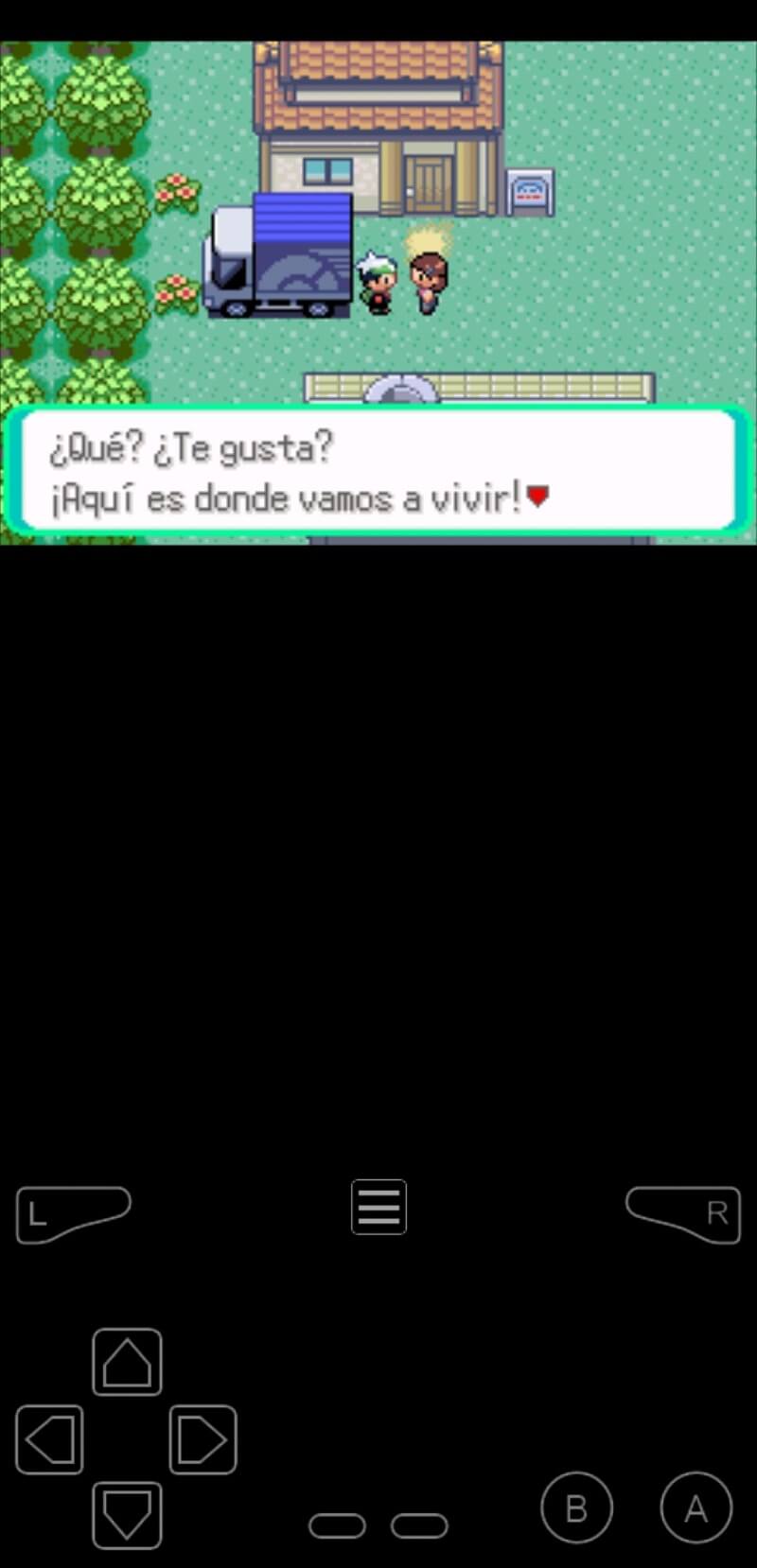
Description
Rediscover the magic of classic handheld gaming with My Boy! GBA Emulator, the ultimate app to play GameBoy Advance titles on your Android device. Designed for performance and ease of use, this emulator delivers smooth gameplay at a consistent 60 frames per second, even on mid-range smartphones. It supports a vast library of GBA ROMs, giving you access to timeless classics like Pokémon, The Legend of Zelda, and Mario Kart. With its intuitive interface, even beginners can dive into the world of retro gaming without hassle. Advanced features like cheat code support and save states add depth to your experience, while battery optimization ensures you can play longer without draining your device.
What sets My Boy! GBA Emulator apart is its attention to detail and advanced functionalities. It supports external controllers, making gameplay more comfortable and authentic. The emulator also includes hardware sensor support, enabling features like tilt controls for certain games. With Google Drive integration, you can sync your progress across devices, ensuring your gaming journey is never interrupted. Whether you’re reliving childhood memories or exploring classic GBA titles for the first time, My Boy! offers a seamless and immersive retro gaming experience that’s hard to beat.