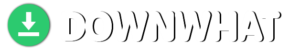Images
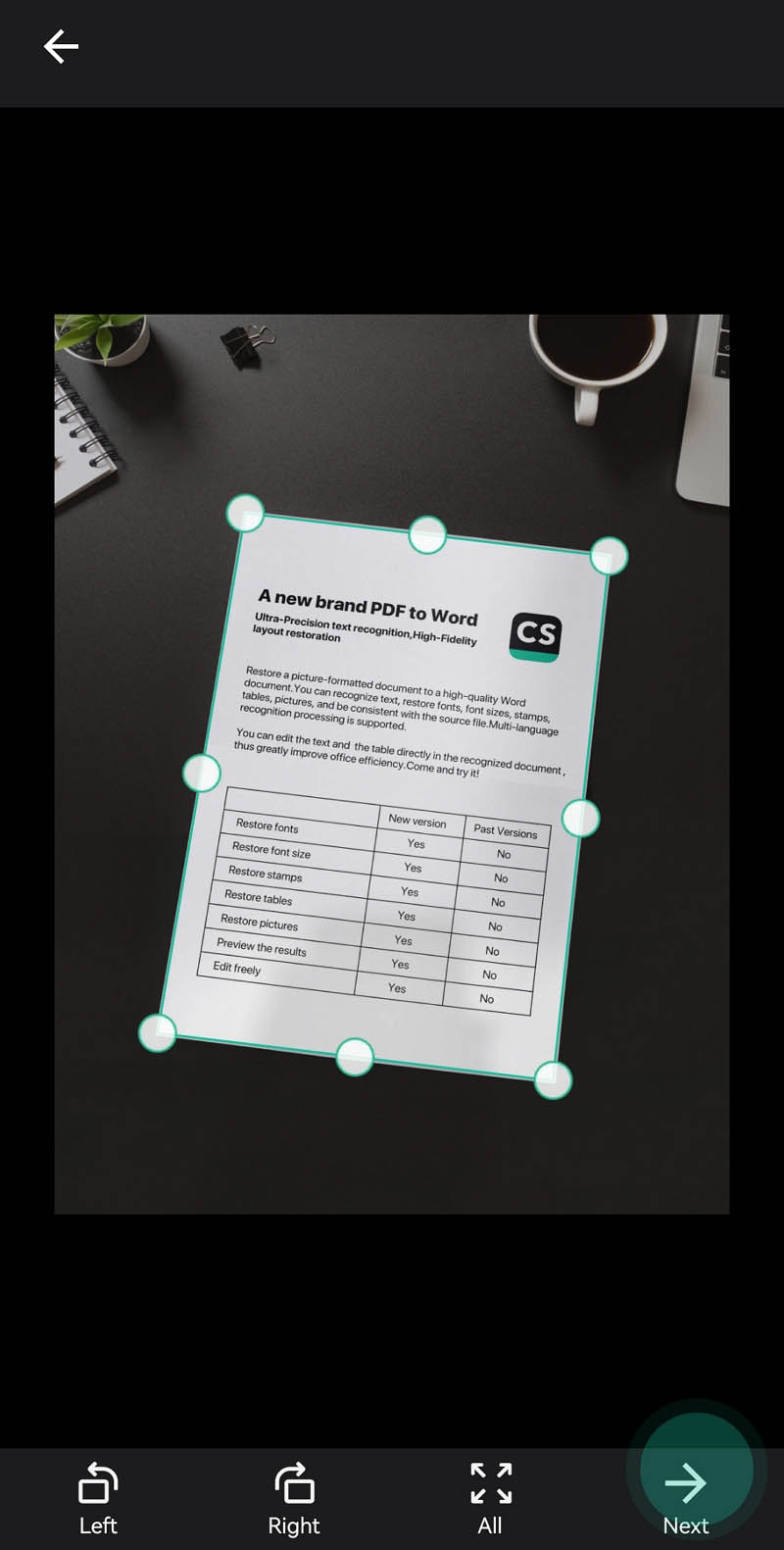
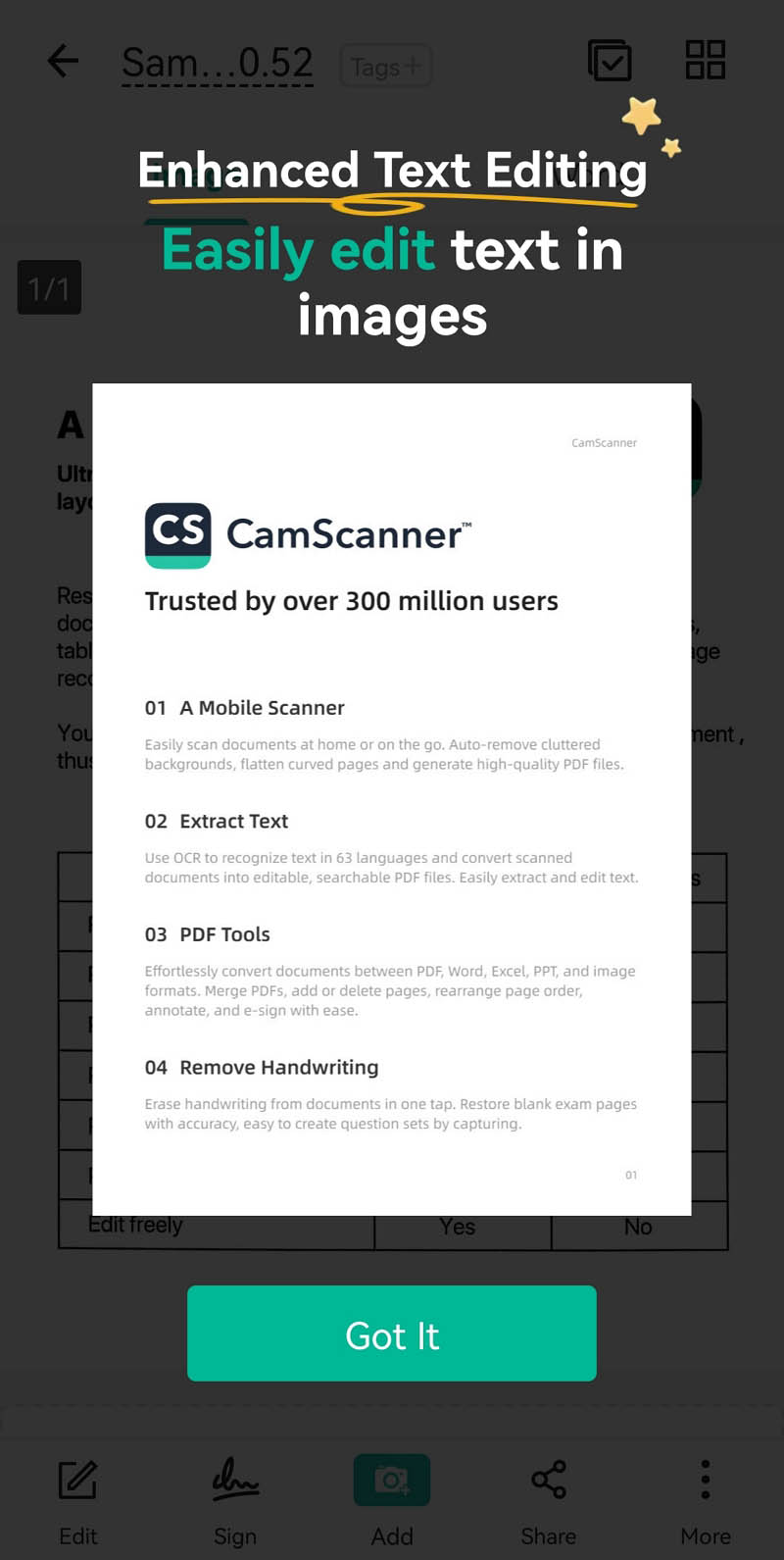
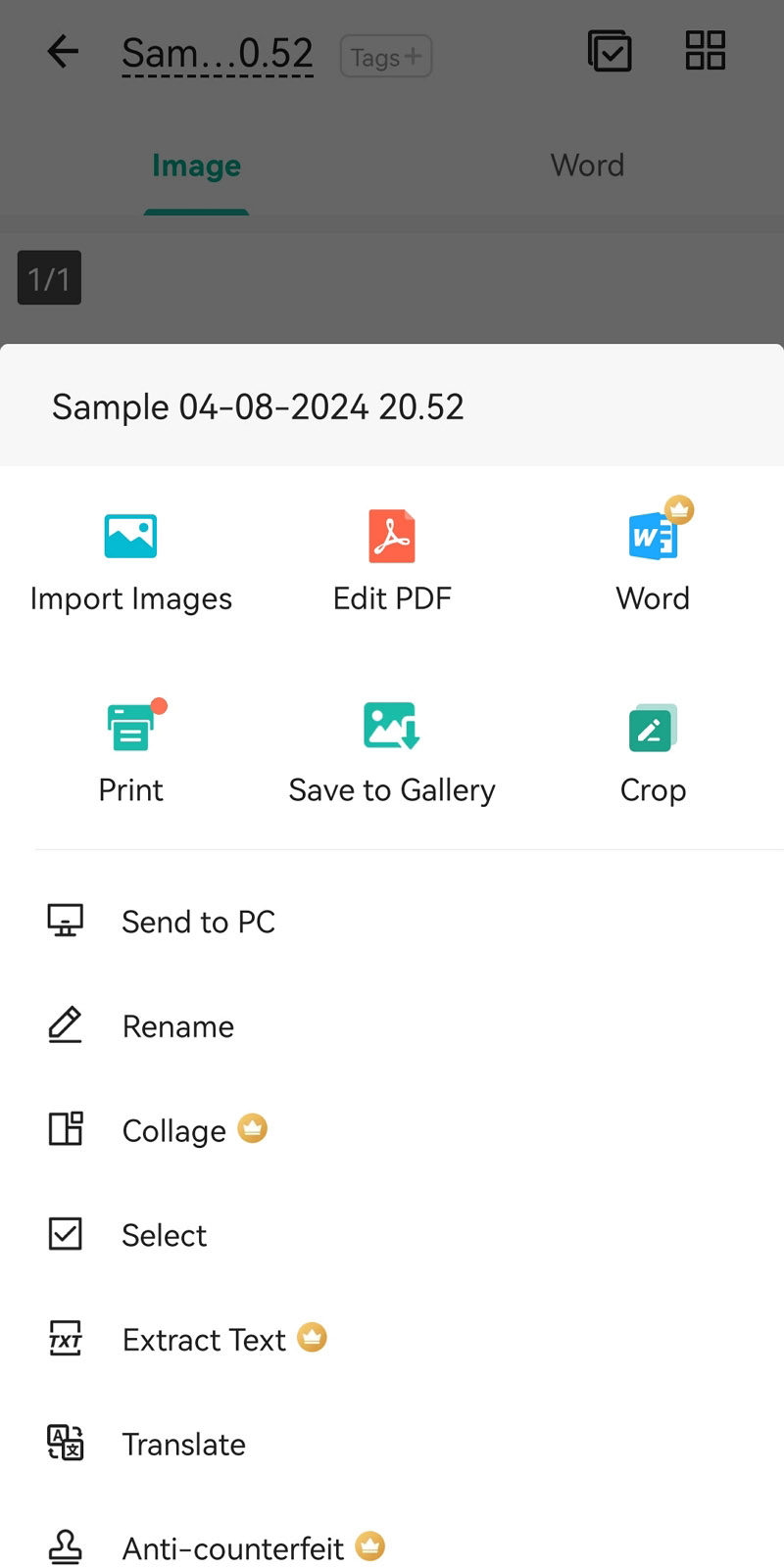
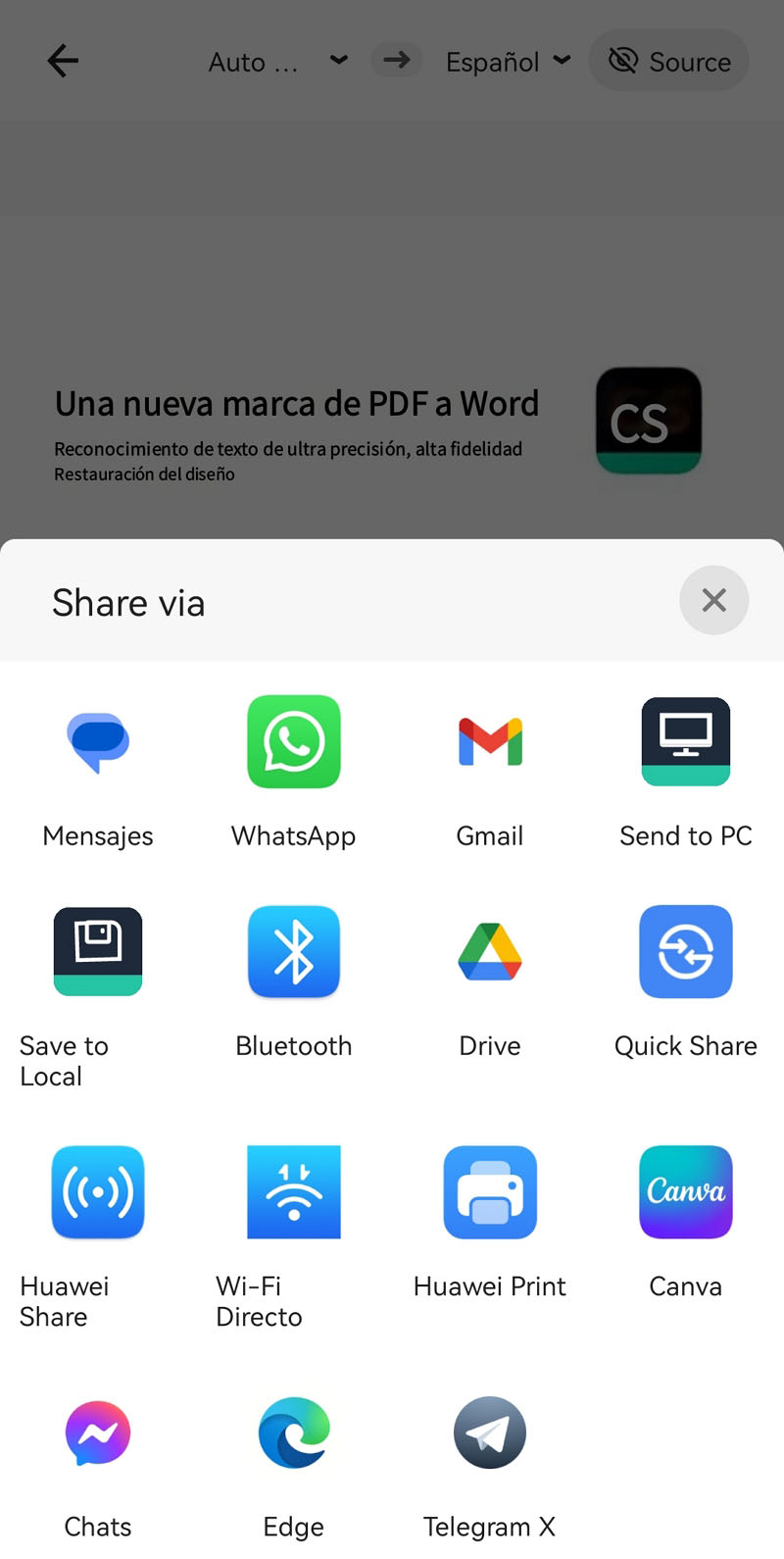
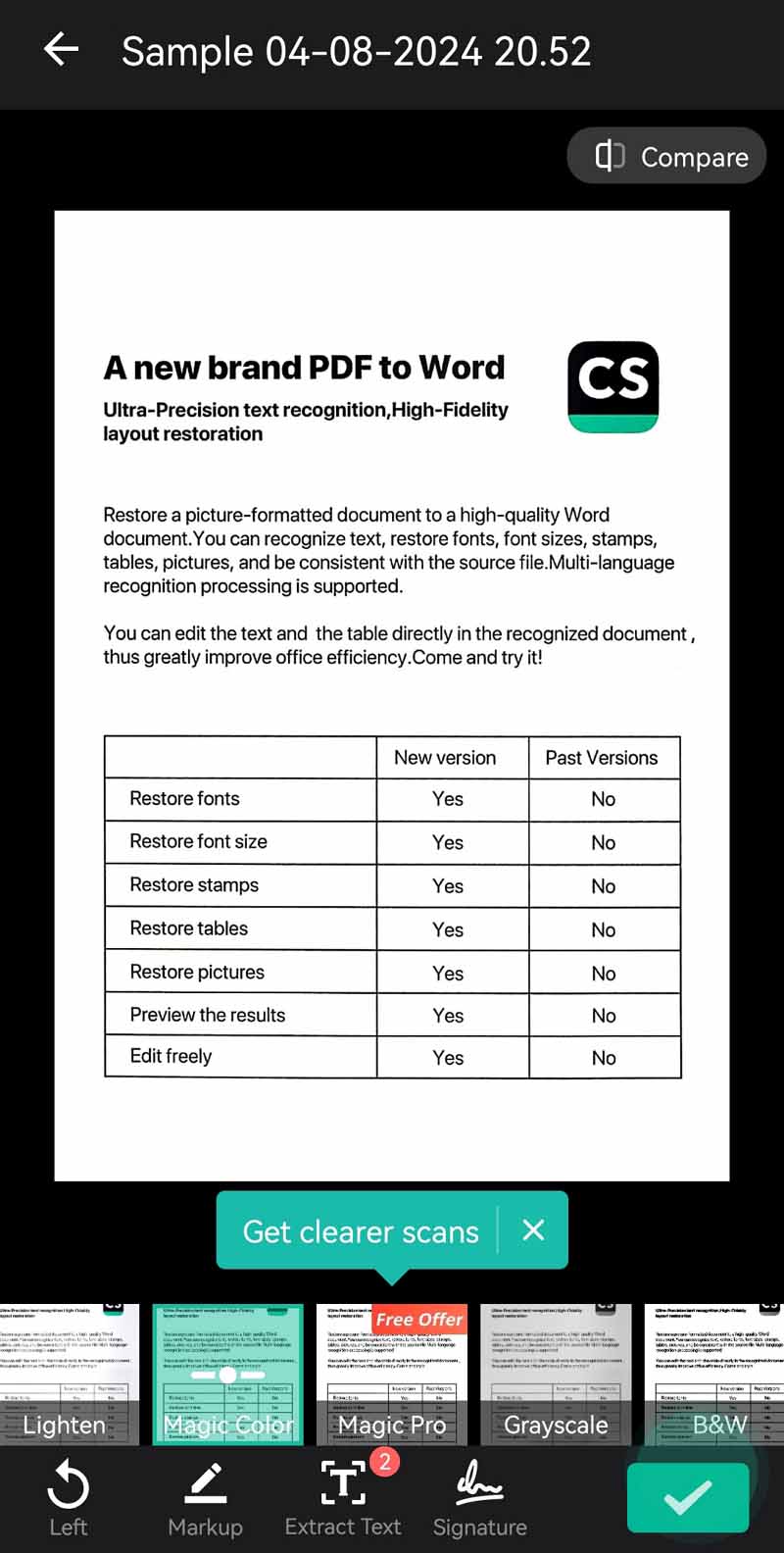
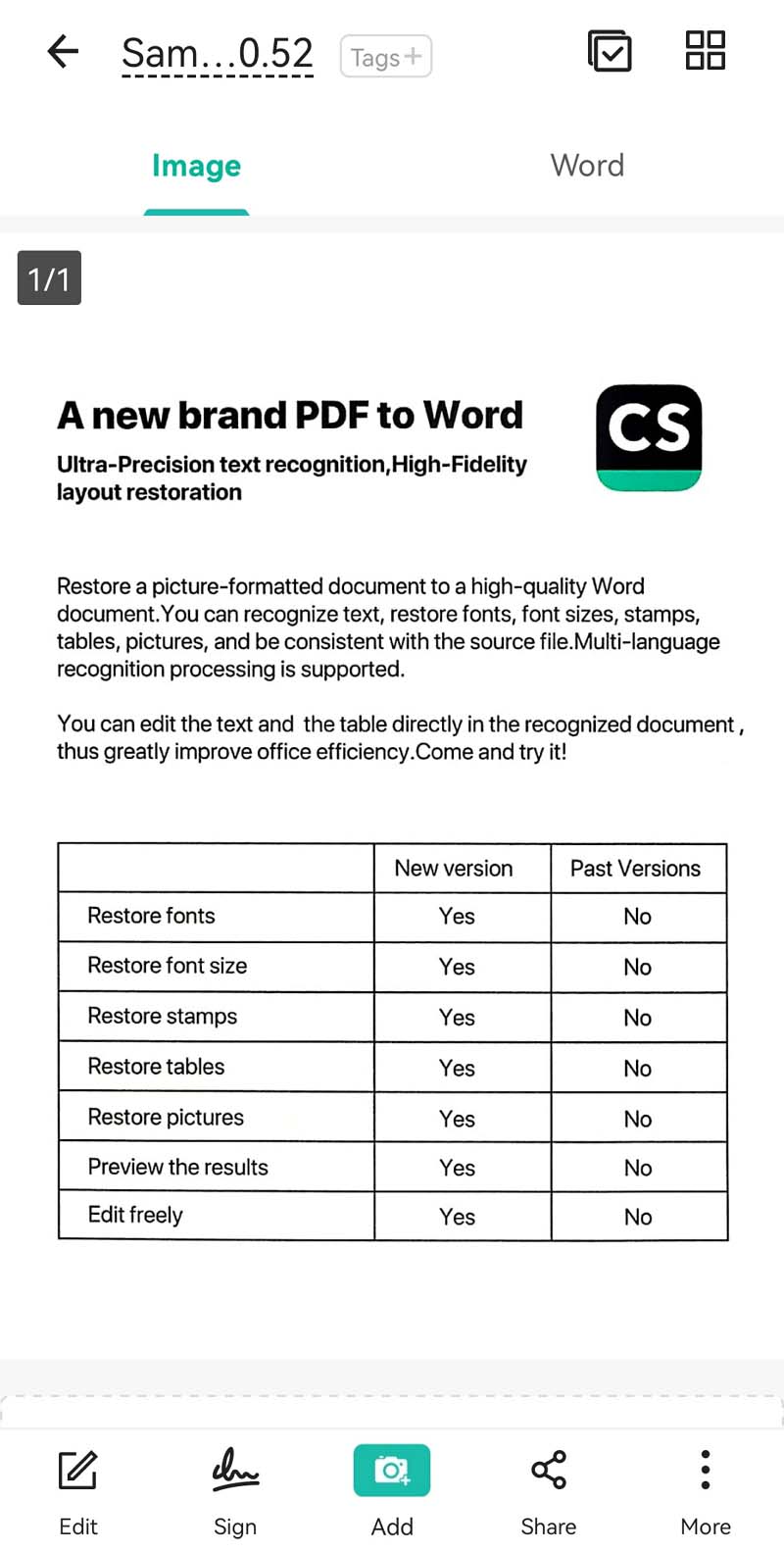
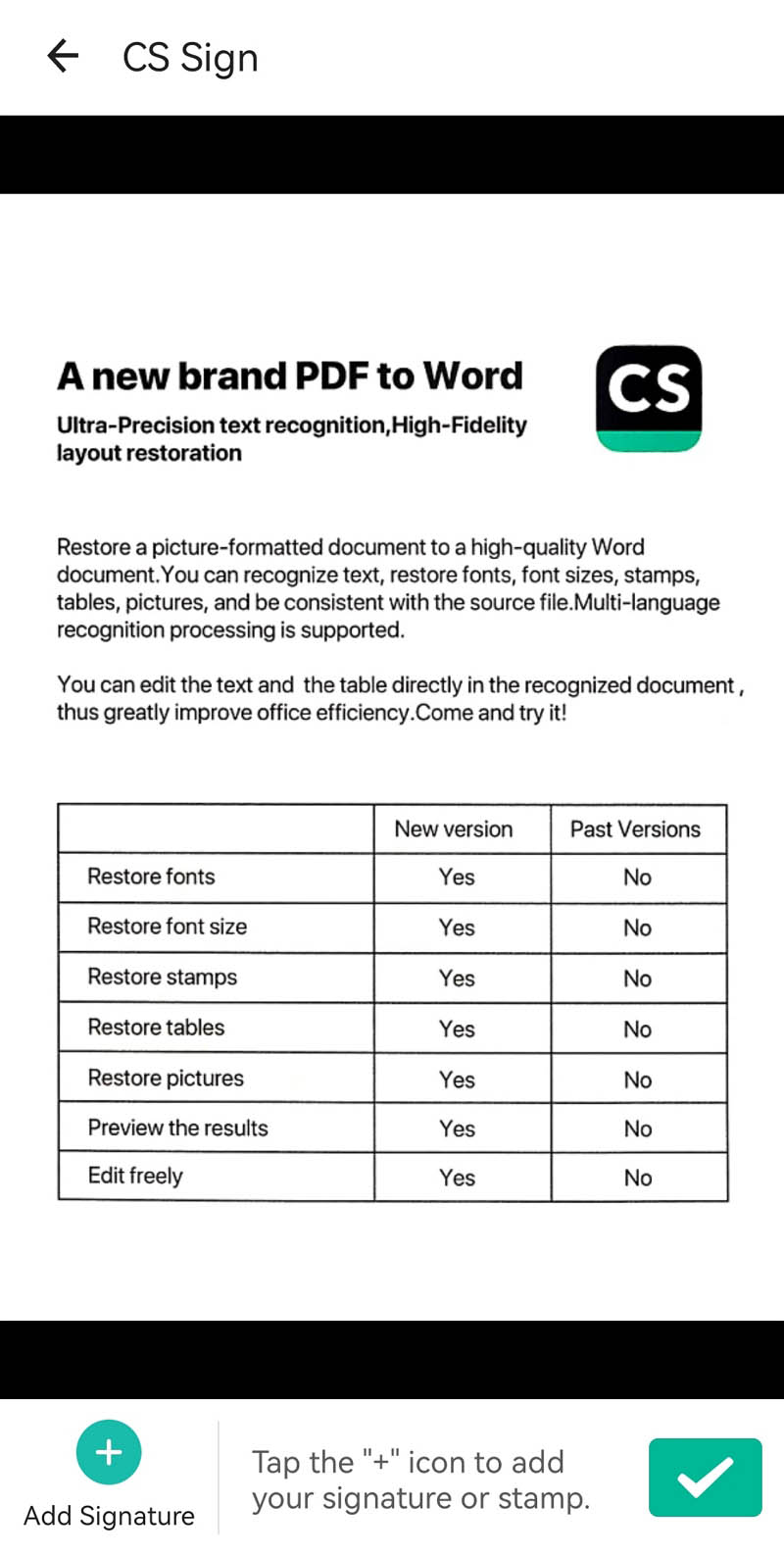
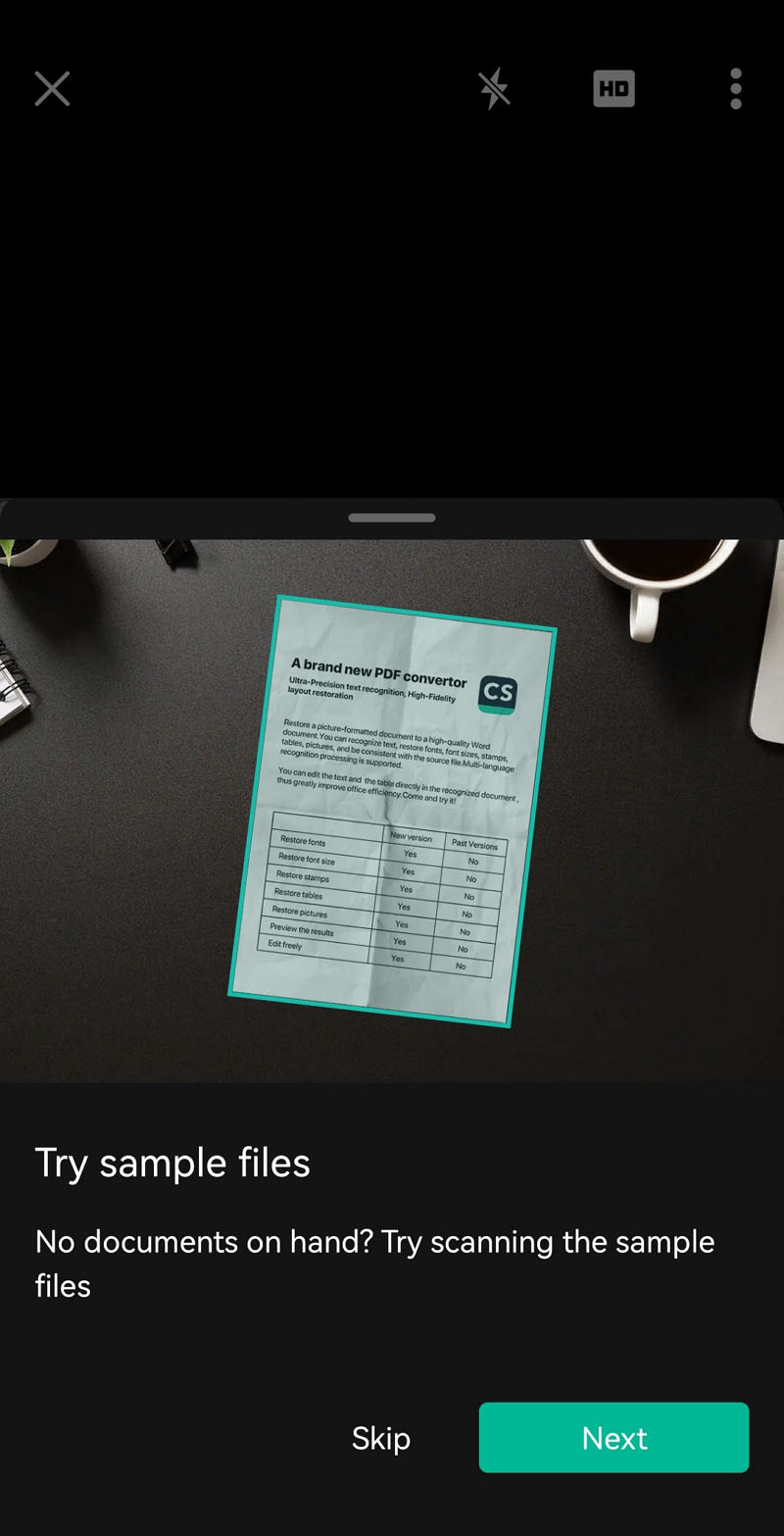
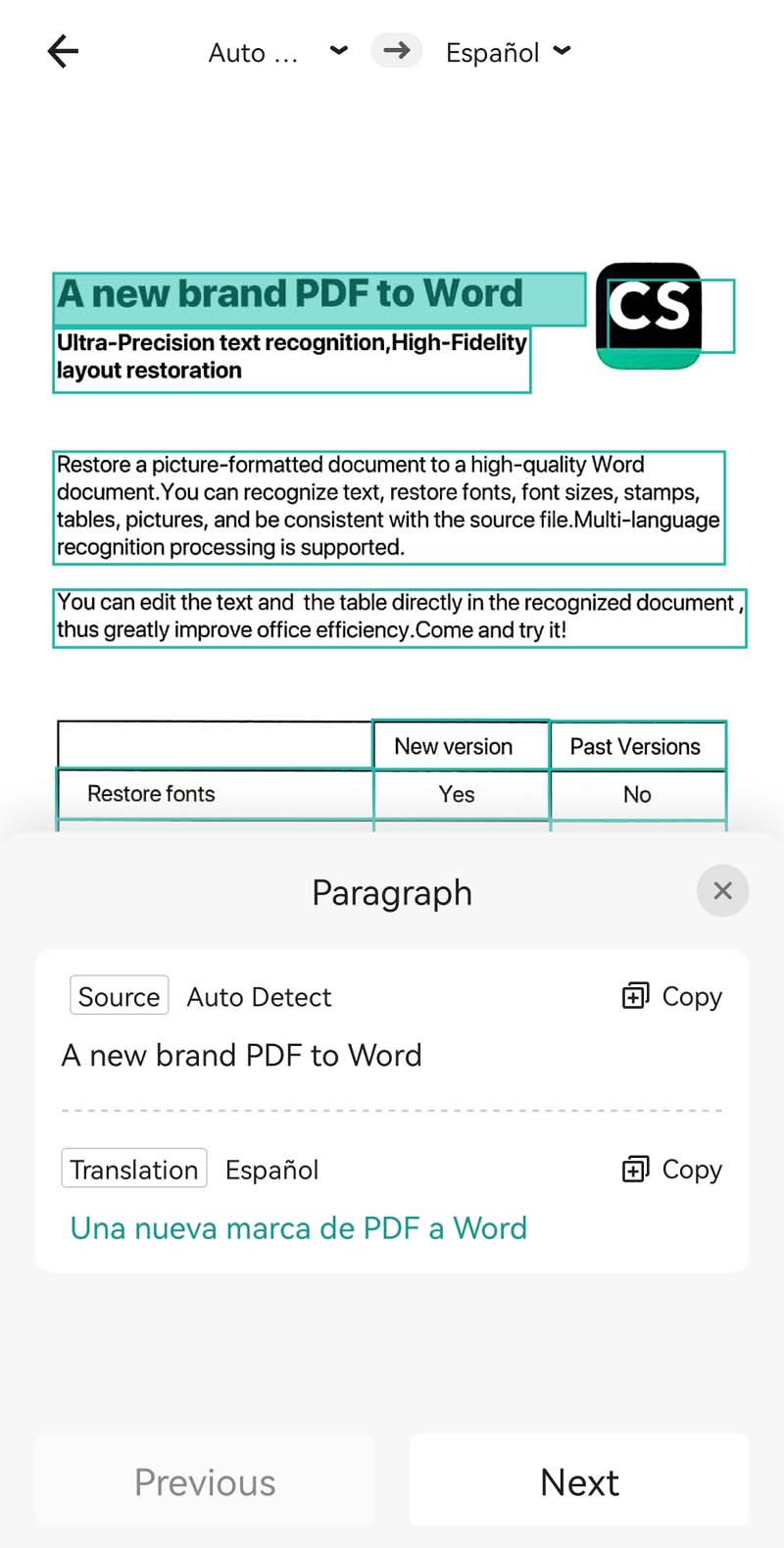
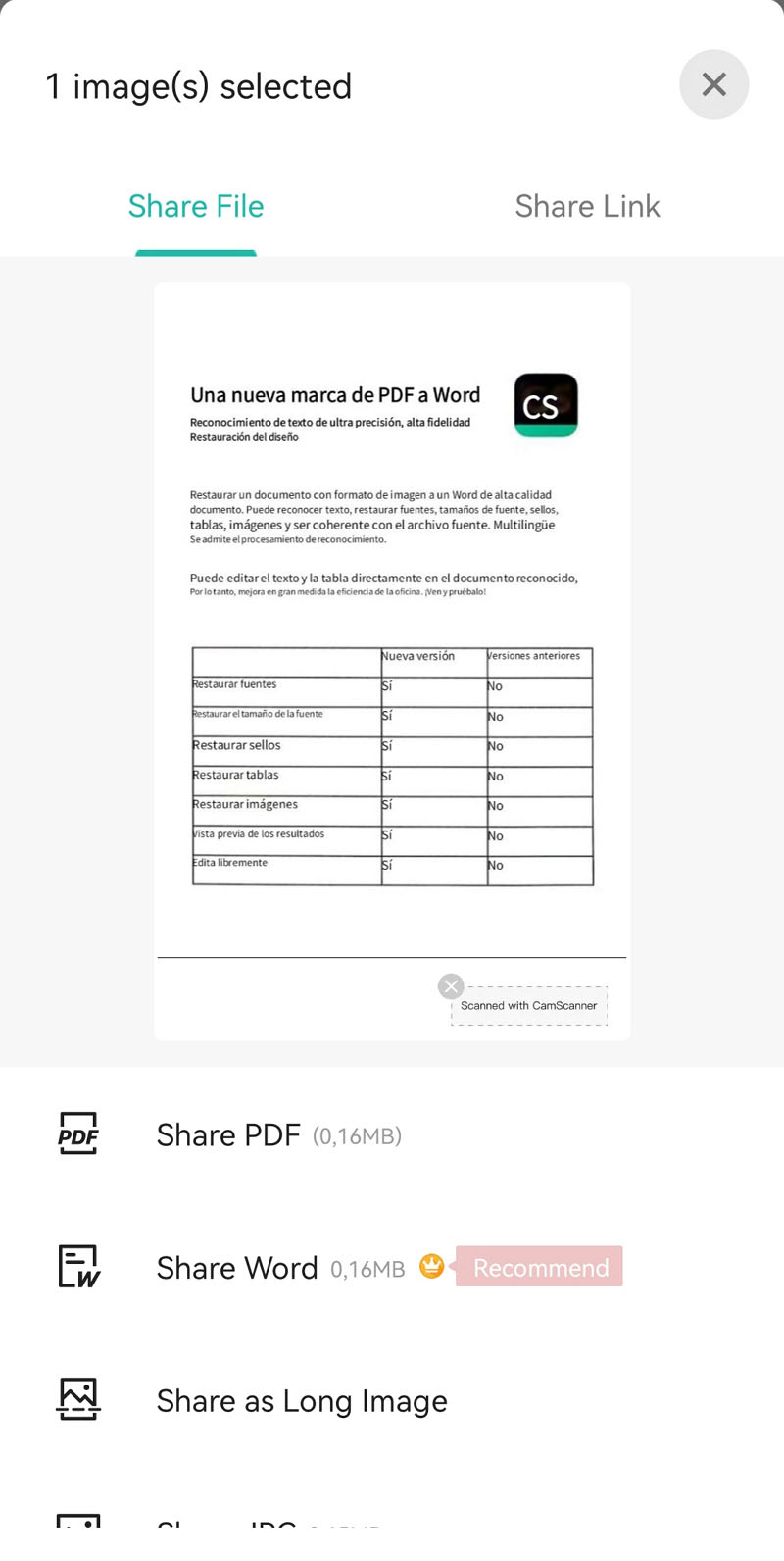
Description
In today’s fast-paced world, having instant access to important documents is essential. With CamScanner, you can turn your smartphone into a high-quality scanner, making it easy to digitize everything from receipts to contracts in seconds. Whether you need to send a document to a colleague, archive notes, or extract text from an image, this app simplifies your workflow with just a few taps.
Why choose CamScanner?
Forget bulky scanners or complicated software. CamScanner is designed to provide maximum convenience without compromising quality. You can scan documents on the go, enhance them with smart filters, and share them instantly in multiple formats. Whether you’re a student organizing study materials or a professional managing paperwork, this scanning app makes digitizing effortless.
Seamless scanning and organization
- Capture crisp, clear scans with automatic edge detection.
- Enhance document readability with intelligent filters.
- Organize scans into folders and tag them for quick access.
Multiple formats and easy sharing
- Export scans as PDF, JPG, or Word files.
- Instantly send documents via email, cloud storage, or messaging apps.
- Print or fax scanned files directly from your phone.
Advanced features for smarter document management
- OCR technology extracts text from images for easy editing.
- Password protection keeps sensitive files secure.
- Collaboration tools let you annotate and share documents in real time.
With CamScanner, you can scan, save, and share documents effortlessly. No need for extra hardware—your phone does it all. Get started today and experience the convenience of having a portable scanner in your pocket!
Frequently asked questions (FAQ)
1. How can I download CamScanner APK on my Android device?
To get CamScanner APK, simply download the latest version from a trusted source. Once downloaded, enable “Unknown Sources” in your device settings and install the app.
2. Is CamScanner free to use?
Yes, CamScanner offers a free version with essential features. However, premium options unlock advanced tools like OCR, cloud storage, and ad-free scanning.
3. Can I get an old version of CamScanner APK?
If you prefer an earlier version, you can look for CamScanner old version APK download, but keep in mind that older versions may lack security updates and features available in the latest release.
4. Does CamScanner work without an internet connection?
Yes, you can scan and save documents offline. However, features like cloud sync and online sharing require an internet connection.
5. Is CamScanner safe to use?
The app follows strict security measures to protect user data. If you’re concerned about older releases, always download CamScanner latest version for better security and performance.
6. What file formats does CamScanner support?
You can save scanned documents in PDF, JPG, or Word formats, making it easy to share, print, or edit your files as needed.