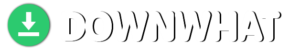Drastic DS Emulator
Images
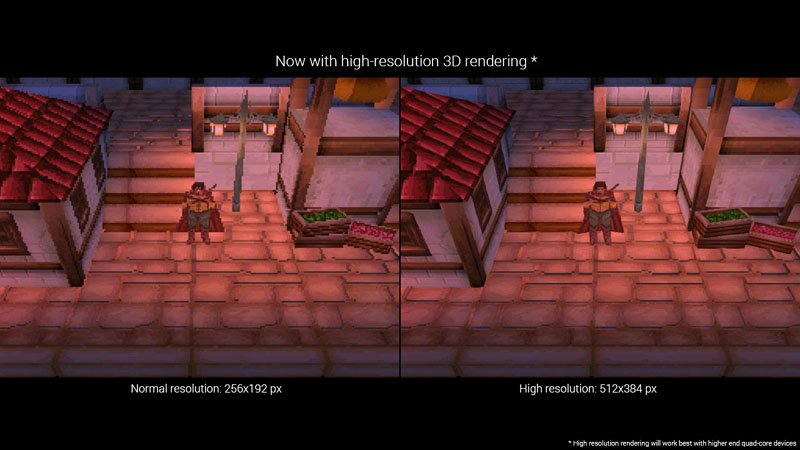
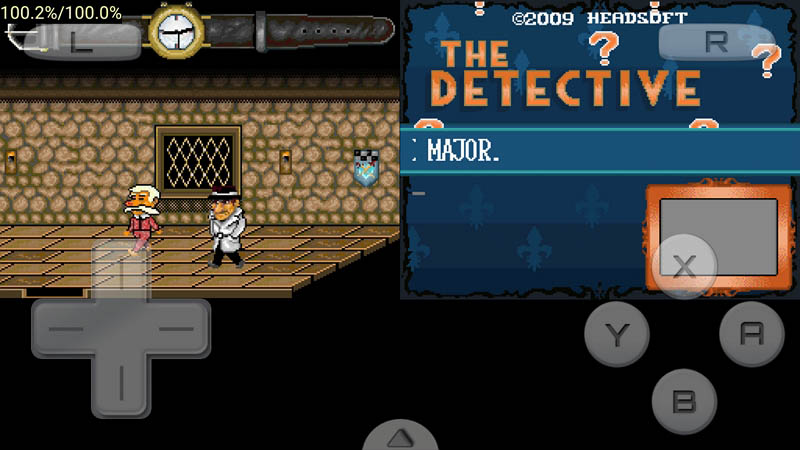

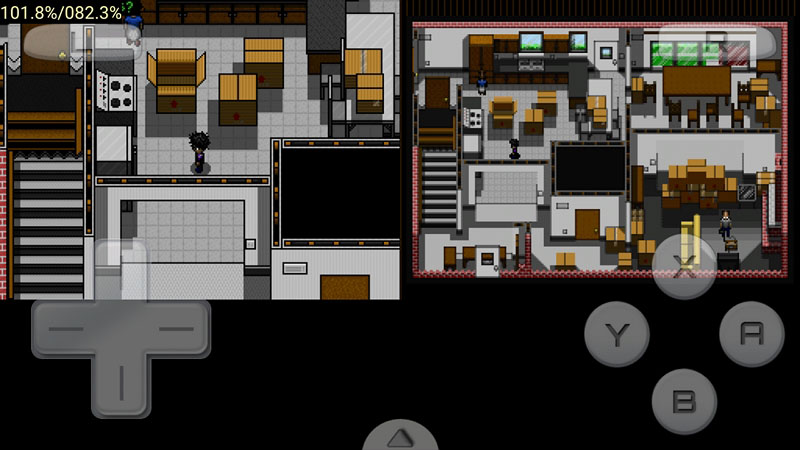

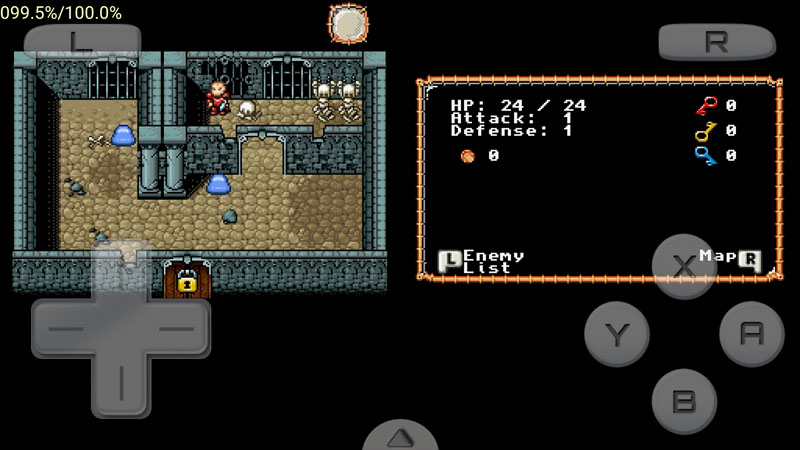
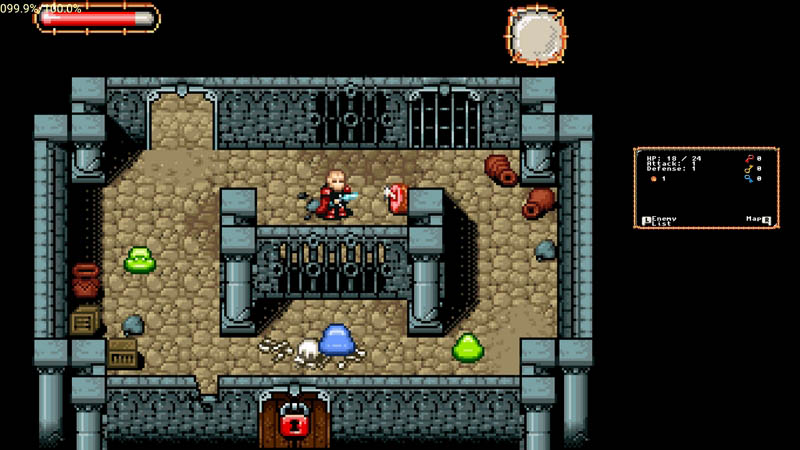
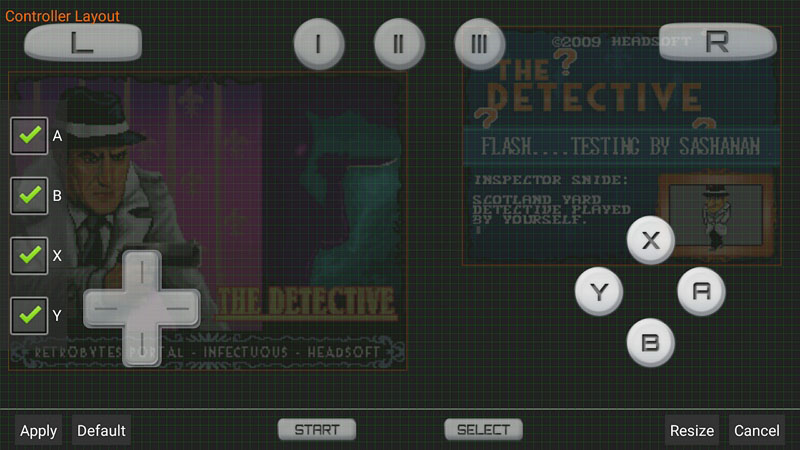
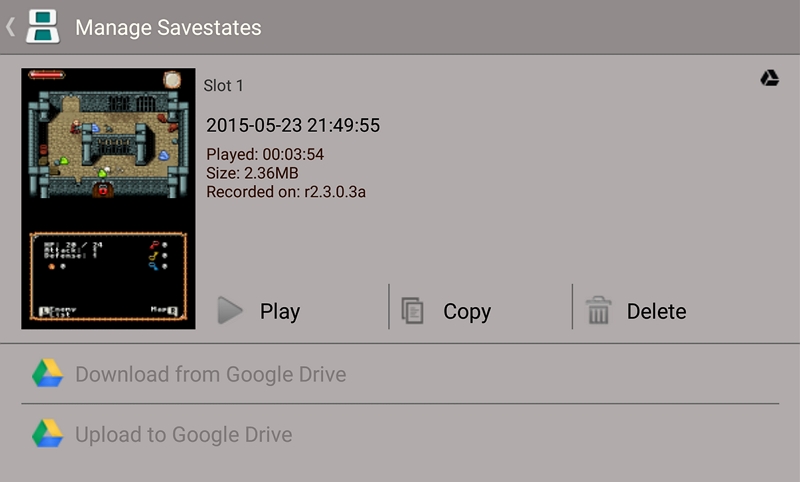
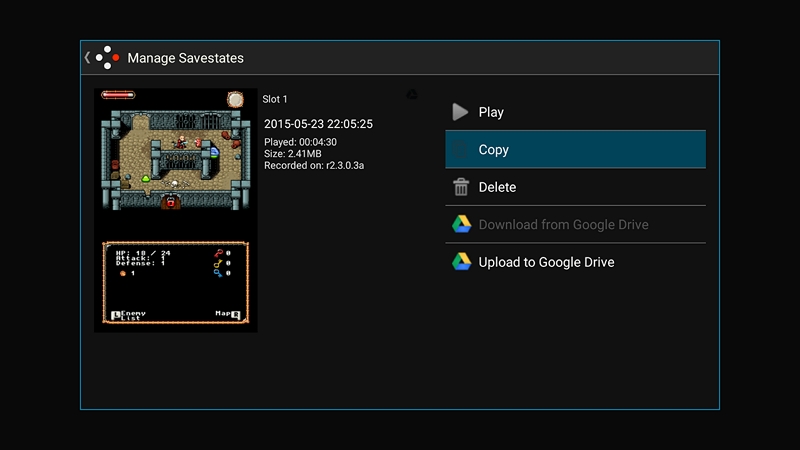
Description
DraStic DS Emulator is a powerful Android application that allows you to emulate the Nintendo DS handheld console, providing an optimized and enhanced gaming experience. If you’ve ever wanted to relive great titles from the console on your mobile device, this emulator is one of the best options available. Below, you’ll find all the essential info about DraStic DS Emulator and tips on how to make the most of it.
Key Features
Easy to Use and Set Up
One of the key advantages of DraStic DS Emulator is that it doesn’t require complicated setups or additional BIOS files to get started. Simply select the ROM stored on your device, and within seconds, you’ll be playing your favorite game.
The emulator is designed to function optimally right out of the box, though if you’re an advanced user, there are plenty of customization options to tweak and improve your experience.
Advanced Customization Options
DraStic DS Emulator offers a variety of ways to enhance your gaming experience. You can customize graphics, sound, and other settings. For instance, you can:
- Choose from different rendering options for 3D games.
- Apply special image filters.
- Adjust sound quality for a better audio experience.
In addition, you can enable cheat codes to give your gameplay an added layer of fun, letting you enjoy the games any way you like.
Customizable Controls
The emulator comes with a default on-screen layout of controls that are easy and intuitive to use. The movement D-pad is positioned on the left, while action buttons are on the right.
For more precise control, DraStic allows you to completely customize the button layout or even connect a Bluetooth controller, which can elevate your gaming experience significantly.
Save and Load Games Anytime
One of the main advantages of DraStic DS Emulator is the ability to save your game at any point, allowing you to pause gameplay whenever you need and pick it up again right from where you left off.
In addition to saving your game’s progress, the emulator offers extra options like adjusting screen positions, emulating the closing and opening of the console (important for some games), or activating stylus mode for specific titles.
Optimization and Performance
DraStic DS Emulator is optimized to run smoothly even on mid-range and lower mid-range Android devices, without sacrificing the in-game quality. This makes it an excellent choice for those who want to enjoy Nintendo DS titles without any performance issues.
Frequently Asked Questions
Are There Alternatives to DraStic DS Emulator?
Yes, there are alternatives to DraStic DS Emulator that are also great for emulating Nintendo DS games on Android. Some popular options include Citra, RetroArch, and MelonDS, all of which offer similar performance and are compatible with a wide range of titles.
What Consoles Does DraStic DS Emulator Support?
DraStic DS Emulator is specialized exclusively in emulating Nintendo DS games. Unlike multi-console emulators like RetroArch, DraStic focuses solely on the Nintendo DS, which allows it to deliver a very polished and specific emulation experience for this platform.